La Crosse Technology WS-9032U User Manual
Browse online or download User Manual for Weather stations La Crosse Technology WS-9032U. La Crosse Technology WS-9032U User's Manual
- Page / 9
- Table of contents
- TROUBLESHOOTING
- BOOKMARKS



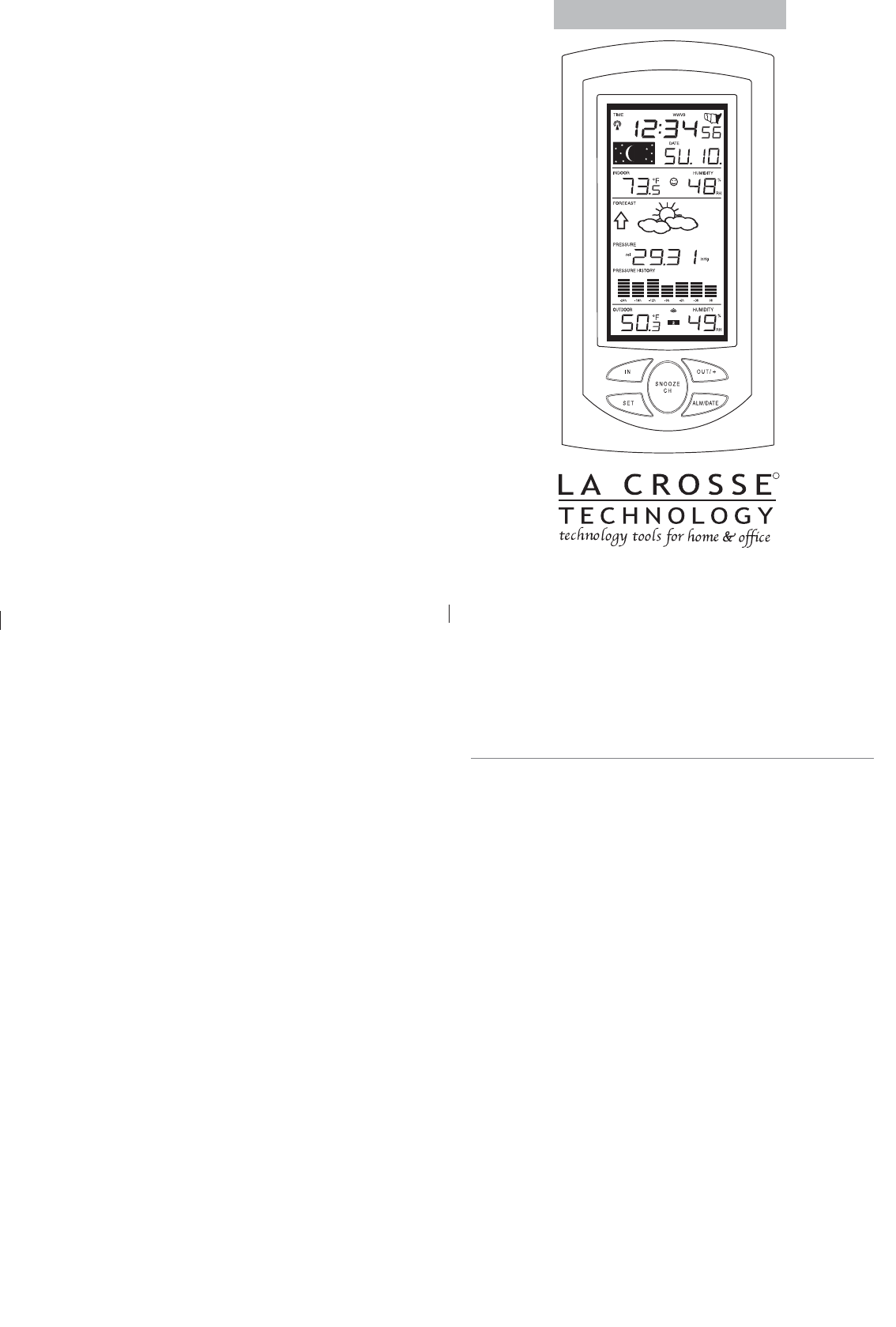
Summary of Contents
WS-9032UWireless 433 MHzWeather StationInstruction ManualContentsLanguage PageEnglish 2French 23Spanish 46RFCC ID: OMO-01RX (Receiver), OMO-01TX (tran
TABLE OF CONTENTSTopic PageInventory of Contents/ Additional Equipment 3About WWVB 3Quick Set Up Guide 4Detailed Set Up GuideBattery Installation 4Sta
3. Do not press any buttons for at least ten minutes. If a button is pressed before theindoor weather station has received information from the TX4U s
GBP.10GBP.111. Press and hold the “SET” button for five seconds.2. “lcd” will appear at the top of the display and a number will flash next to it.3. P
a. From the normal display mode, press and release the “OUT/+” key once to viewthe outdoor maximum temperature and humidity (“MAX” will be displayed a
2. Mounting with Adhesive Tapea. With a nonabrasive solution, clean and dry the back of the mounting bracket andthe mounting surface to ensure a secur
1WARRANTY INFORMATION La Crosse Technology, Ltd provides a 1-year limited warranty on this product against manufacturing defects in materials and wo
2adjustments, claims based on misrepresentation by the seller or performance variations resulting from installation-related circumstances. LA CROSSE
3FCC DISCLAIMER This device complies with part 15 of the FCC rules. Operation is subject to the following two conditions: (1) This device may not
 (7 pages)
(7 pages)
 (36 pages)
(36 pages)







Comments to this Manuals