La Crosse Technology WS-9020U User Manual Page 8
- Page / 36
- Table of contents
- BOOKMARKS
Rated. / 5. Based on customer reviews


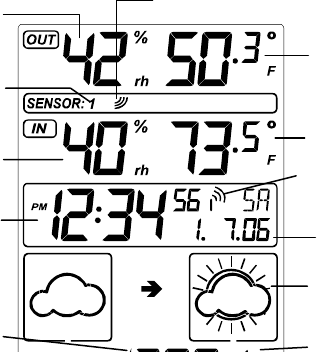
8
• Reset max/min record
ALARM key
• Enter the weather alarm time setting mode
• Set next weather alarm in weather alarm setting mode
LCD SCREEN
The LCD screen is split into 6 sections displaying the information for
outdoor data, indoor data, time and date, weather forecast, air pressure
and air pressure history, weather information display.
A
ir pressure
tendency
Relative air
Outdoor
temperature
in °F or ºC
Indoor relative
humidity in
RH%
Indoor Temperature
in °F or ºC
Outdoor
transmitter
identification
number
Calendar
display
WWVB reception icon
(for WWVB time)
Weather
forecast icon
Time
display
Outdoor relative
humidity in
RH%
Signal reception
icon*
- Instruction Manual 1
- FEATURES 1
- INTELLIGENT WEATHER STATION 1
- QUICK SET-UP GUIDE 3
- BATTERY INSTALLATION 4
- BATTERY CHANGE: 5
- FUNCTION KEYS 6
- Intelligent weather station: 6
- LCD SCREEN 8
- Last digit flashing 10
- Digit flashing 10
- MANUAL TIME SETTING: 11
- Flashing 13
- Outdoor temperature 15
- TRANSMITTERS 18
- WEATHER ALARM SETTING 19
- WEATHER ALARM OPERATIONS 21
- WEATHER ALARMS 21
- 22
- BAR GRAPH DISPLAY 25
- AIR PRESSURE HISTORY 25
- LOW BATTERY INDICATOR 26
- WEATHER INFORMATIONDISPLAY 26
- English 27
- Italian 27
- Spanish 27
- RECEPTION CHECK 28
- POSITIONING THE REMOTE 31
- CARE AND MAINTENANCE 32
- SPECIFICATIONS 32
- WARRANTY INFORMATION 33
 (19 pages)
(19 pages) (6 pages)
(6 pages)
 (10 pages)
(10 pages)







Comments to this Manuals