La Crosse Technology 308-1711BL Owner's Manual
Browse online or download Owner's Manual for Weather stations La Crosse Technology 308-1711BL. La Crosse Technology 308-1711BL Owner's manual User Manual
- Page / 10
- Table of contents
- BOOKMARKS



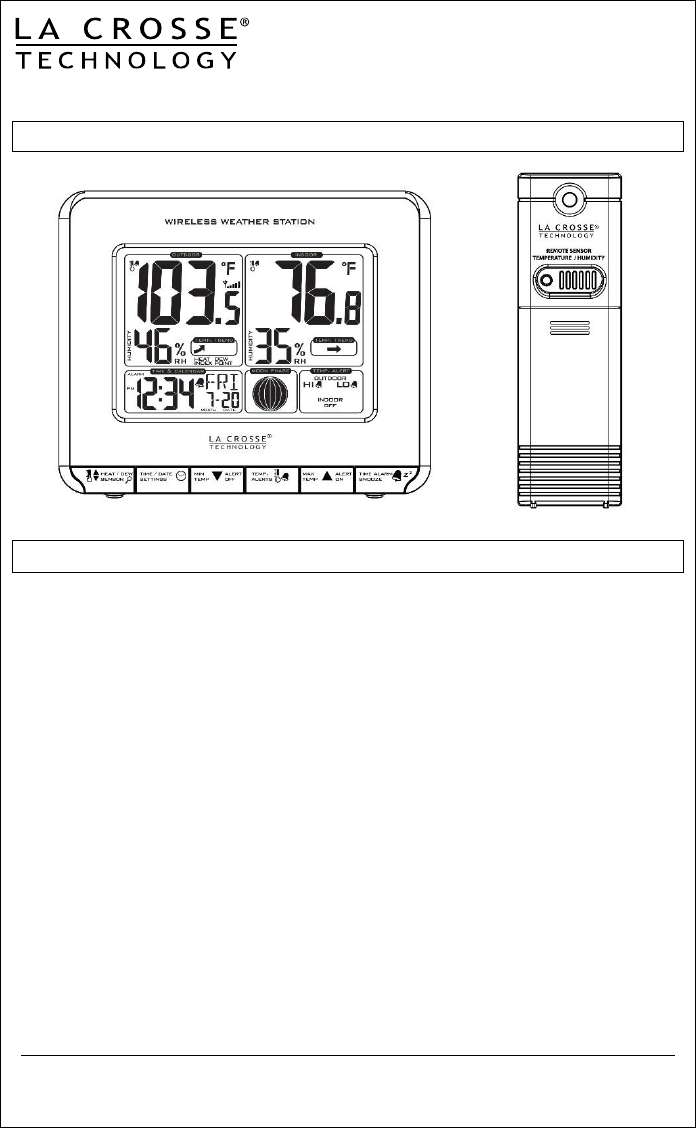
- SPECIFICATIONS 9
- pg. 10 10
- FCC STATEMENT 10
Summary of Contents
Model: 308-1711BL www.lacrossetechnology.com/support pg. 1 Model: 308-1711BL Instruction Manual DC: 081915 WIRELESS WEAT
Model: 308-1711BL www.lacrossetechnology.com/support pg. 10 FCC STATEMENT This equipment has been tested and found to compl
Model: 308-1711BL www.lacrossetechnology.com/support pg. 2 ARM/DISARM TEMPERATURE ALERTS ...
Model: 308-1711BL www.lacrossetechnology.com/support pg. 3 Step 3: After 5 minutes, place the sensor outside in a shaded
Model: 308-1711BL www.lacrossetechnology.com/support pg. 4 ▼ (MIN TEMP, ALERT OFF): Setting Modes- Press to decrease val
Model: 308-1711BL www.lacrossetechnology.com/support pg. 5 SET TIME, DATE, ETC. 1. Hold the TIME/DATE button to enter time
Model: 308-1711BL www.lacrossetechnology.com/support pg. 6 ACTIVATE/DEACTIVATE TIME ALARM Press the TIME ALARM button on
Model: 308-1711BL www.lacrossetechnology.com/support pg. 7 ARM/DISARM TEMPERATURE ALERTS Setting the temperature alerts is
Model: 308-1711BL www.lacrossetechnology.com/support pg. 8 MOON PHASE Moon phase based on lunar calendar, and time and date
Model: 308-1711BL www.lacrossetechnology.com/support pg. 9 SPECIFICATIONS Indoor: Temperature Range: +32°F to +122°F (0°C
 (6 pages)
(6 pages)







Comments to this Manuals