La-crosse-technology C89201 User Manual Page 5
- Page / 9
- Table of contents
- BOOKMARKS
Rated. / 5. Based on customer reviews


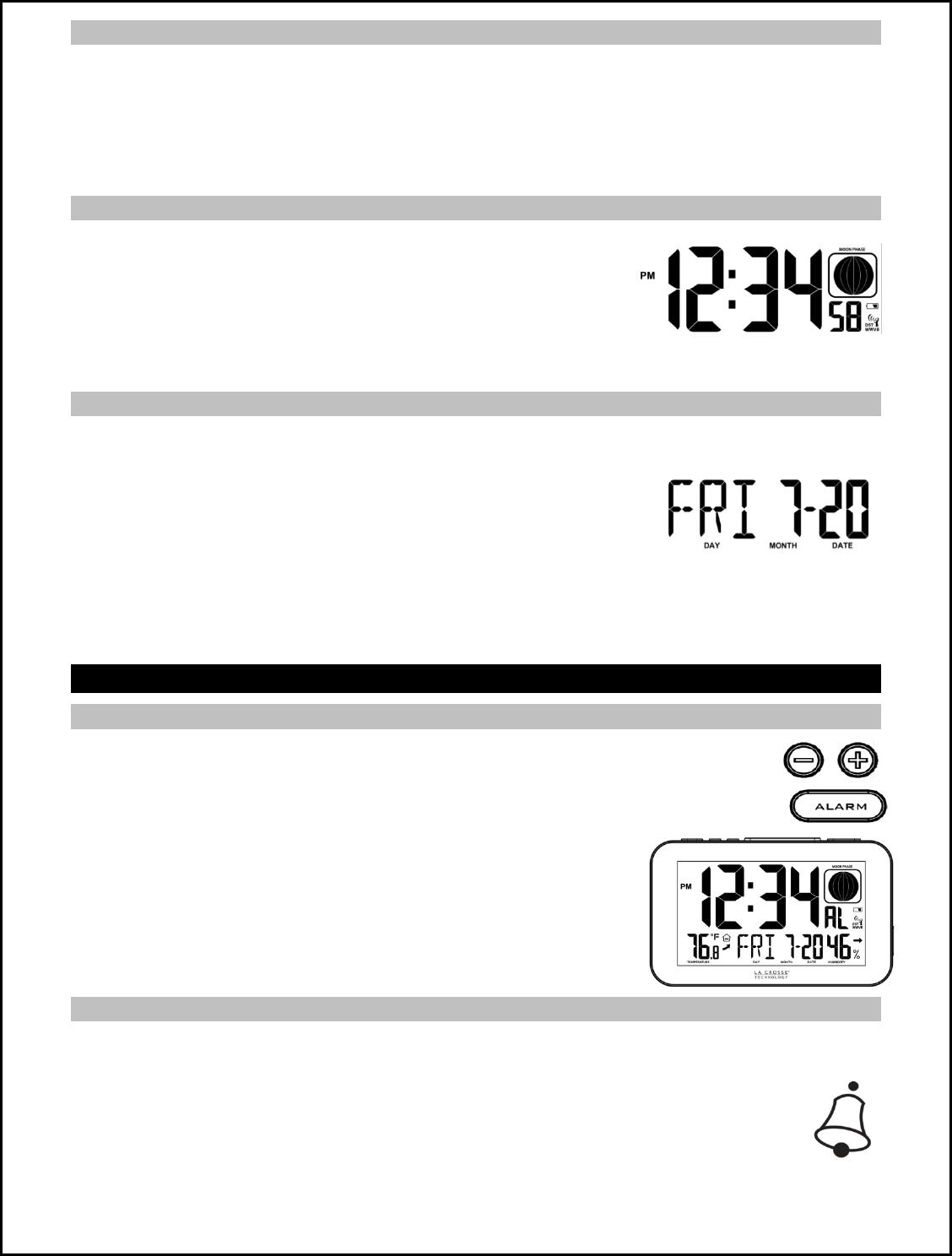
Model: C89201 www.lacrossetechnology.com/support
5
12-hour or 24-hour Time Format
The Time may be displayed in 12-hour or 24-hour format. Default is 12-hour time.
Note: When in 12-hour format, AM or PM will show in front of the hour.
1. Hold the °F/°C SET button for three seconds to enter time set mode.
2. 12H will flash.
3. Use the + or - buttons to choose 12-hour or 24-hour time format.
4. Press the °F/°C SET button to confirm and move to set time.
Set Time
To set the time manually:
1. The Hour digit will flash.
2. Use the + or - buttons to choose the hour.
3. Press the °F/°C SET button to confirm and move to minutes.
4. The Minutes will flash.
5. Use the + or - buttons to choose the minutes.
6. Press the °F/°C SET button to confirm and move to set calendar.
Set Calendar
To set the calendar:
1. The Year will flash.
2. Use the + or - buttons to choose the year.
3. Press the °F/°C SET button to confirm and move to the month.
4. The Month will flash.
5. Use the + or - buttons to choose the month.
6. Press the °F/°C SET button to confirm and move to the date.
7. The Date will flash.
8. Use the + or - buttons to choose the date.
9. Press the °F/°C SET button to confirm and exit.
Note: The day of the week will set automatically once the year, month and date are set.
Alarm Time
Set Time Alarm
Setting the time alarm and activating the time alarm are separate steps. Hold the ALARM
button for three seconds to enter alarm set mode. The letters “AL” will show in the seconds
display.
1. The Alarm Hour will flash.
2. Use the + or - buttons to set the alarm hour.
3. Press the ALARM button to confirm and switch to alarm minutes.
4. The Alarm Minutes will flash.
5. Use the + or - buttons to set the alarm minutes.
6. Press ALARM button to confirm.
7. Press the ALARM button to return to normal time mode
Note: When no buttons are pressed for ten seconds, the atomic alarm
clock will save the last change and default back to normal time mode.
Activate/Deactivate Time Alarm
Press the ALARM button once to show Alarm Time. The letters “AL” will show in the seconds display.
• Activate: With the alarm time showing, Press the ALARM button to activate the alarm. The
alarm icon appears when alarm is active.
• Deactivate: With the alarm time showing, Press the ALARM button to deactivate the alarm.
The alarm icon will disappear when alarm is inactive.
Note: The alarm is crescendo sound. The alarm will sound for 2 minutes and then shut off
completely if no buttons are pressed.
12Hr
Alarm
Icon
 (30 pages)
(30 pages)







Comments to this Manuals