La Crosse Technology TX7U User Manual
Browse online or download User Manual for Weather stations La Crosse Technology TX7U. La Crosse Technology TX7U User's Manual
- Page / 5
- Table of contents
- BOOKMARKS



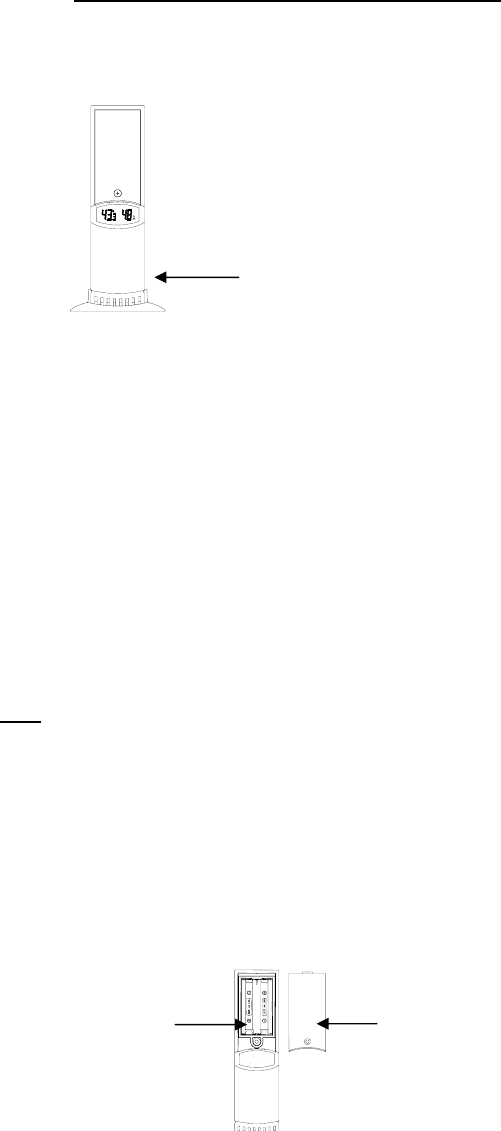
- Outdoor 1
Summary of Contents
TX7U Outdoor Temperature/Humidity Sensor The TX7U outdoor temperature/humidity sensor can be added to your existing units in operation. The outdoor t
Note: Outdoor temperature/humidity sensors will not usually read the same temperature. This is due to variants such as drafts and handling.
5. Snap the outdoor temperature/humidity sensor into place on the mounting bracket. B. MOUNTING WITH ADHESIVE TAPE 1. With a nonabrasive solutio
V. LIABILITY DISCLAIMER 1. The manufacturer and supplier cannot accept any responsibility for any incorrect readings and any consequences occurring s
LA CROSSE TECHNOLOGY, LTD WILL NOT ASSUME LIABILITY FOR INCIDENTAL, CONSEQUENTIAL, PUNITIVE, OR OTHER SIMILAR DAMAGES ASSOCIATED WITH THE OPERATION O
 (18 pages)
(18 pages)







Comments to this Manuals